こんにちは、さち です。
普段、ウェブサイトを作るときは「Visual Studio Code(以下:VSCode)」を使っています。動作が軽く色々な機能も追加できるのに、無料で利用できる最強のコードエディターアプリです。
先日、VSCode の「サジェスト(Emmet)」から「単位」を消す方法について記事を書きましたが、他の任意の「項目」を消したい人もいると思います。
そこで、今回は VSCode の「サジェスト」から任意の種類の項目を消す(削除)方法について書いていきます。
消したいサジェストの「種類」を調べる
「種類」を調べる
「サジェスト」の左端には「アイコン」があり、このアイコンからサジェストの「種類」が分かります。
自分が消したいサジェストの「種類」を次項の表から特定して、VSCode の設定を変更しましょう。
「種類」に対応する「設定名」
主なサジェストの「種類」
| アイコン | 種類 | 設定名 |
|---|---|---|
| メソッド(Methods) | editor.suggest.showMethods |
|
| 関数(Functions) | editor.suggest.showFunctions |
|
| コンストラクター(Constructors) | editor.suggest.showConstructors |
|
| 変数(Variables) | editor.suggest.showVariables |
|
| フィールド(Fields) | editor.suggest.showFields |
|
| Type parameters | editor.suggest.showTypeParameters |
|
| 定数(Constants) | editor.suggest.showConstants |
|
| クラス(Classes) | editor.suggest.showClasses |
|
| インターフェイス(Interfaces) | editor.suggest.showInterfaces |
|
| 構造体(Structures) | editor.suggest.showStructs |
|
| イベント(Events) | editor.suggest.showEvents |
|
| 演算子(Operators) | editor.suggest.showOperators |
|
| モジュール(Modules) | editor.suggest.showModules |
|
| プロパティ(Properties) | editor.suggest.showProperties |
|
| 列挙型(Enumerations) | editor.suggest.showEnums |
|
| Enum Members | editor.suggest.showEnumMembers |
|
| 参照(References) | editor.suggest.showReferences |
|
| キーワード(Keywords) | editor.suggest.showKeywords |
|
| ファイル(Files) | editor.suggest.showFiles |
|
| フォルダー(Folders) | editor.suggest.showFolders |
|
| 色(Colors) | editor.suggest.showColors |
|
| 単位・ユニット(Unit) | editor.suggest.showUnits |
|
| スニペット(Snippet prefixes) | editor.suggest.showSnippets |
|
| テキスト(Text) | editor.suggest.showWords |
その他のサジェスト・関連機能
| 名前・機能 | 設定名 | |
|---|---|---|
| カスタムカラー | editor.suggest.showCustomcolors |
|
| ユーザー | editor.suggest.showUsers |
|
| 値 | editor.suggest.showValues |
|
| 非推奨 | editor.suggest.showDeprecated |
|
| 提案のアイコン | editor.suggest.showIcons |
|
| 候補の詳細 | editor.suggest.showInlineDetails |
|
| 問題 | editor.suggest.showIssues |
|
| 候補ウィジェット下部のステータスバー | editor.suggest.showStatusBar |
特定の「種類」のサジェストを消す設定
例として、「単位・ユニット」のサジェストを消してみます。他の種類のサジェストを消すには適宜読み替えて下さい。
- VSCode の「settings.json」を開きます。開き方が分からない場合は、下記リンク先の記事を参考にして下さい。
 VSCode: 設定ファイル「settings.json」を直接開きたいこんにちは、さち です。今回は、この VSCcode で、設定ファイル「settings.json」を直接開く方法について書いていきます。
VSCode: 設定ファイル「settings.json」を直接開きたいこんにちは、さち です。今回は、この VSCcode で、設定ファイル「settings.json」を直接開く方法について書いていきます。 - settings.json の
{}内に、「単位・ユニット」の設定名editor.suggest.showUnitsとfalseを追記して、上書き保存します。"editor.suggest.showUnits": false,
- これで、サジェストに「単位・ユニット」が出なくなります。(「単位」以外のサジェストは出ます)

「設定」で「設定名」を検索することで、UI での設定変更も可能です(「settings.json」と連動しています)
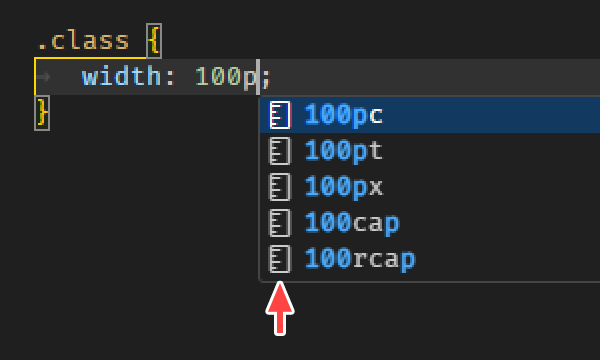


コメント